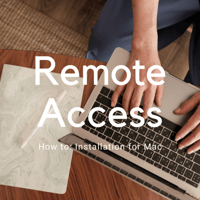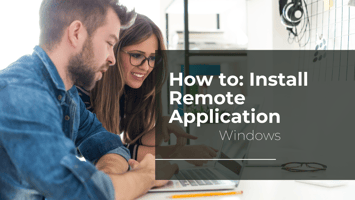What you need to get started? You will need to open the App Store and install "Microsoft Remote...
8 Steps to Protect Your Home and Office Computer - RAH February Newsletter
February Is Here and Gone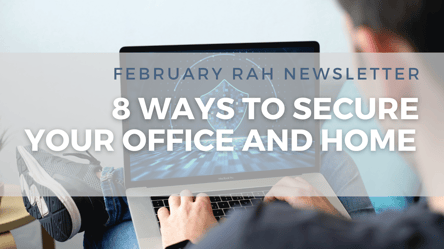
It is hard to believe that we are already halfway into February! This month I wanted to talk about security. To kick it off I wanted to share a quote.
“You are an essential ingredient in our ongoing effort to reduce Security Risk.”
― Kirsten Manthorne
Security is Here at RAH
Here at Remote App Hosting (RAH) we have taken steps and invested into protecting our infrastructure and our clients. Not only have we installed new unified threat management firewalls, we have also upgraded our endpoint security software on our servers and virtual private servers (VPS), as well as increased our update schedule to make sure that our systems are getting the latest security patches as they are released. There is still more changes coming as well. If you follow technology trends and technology news, you know that there has been a rise in cyber threats and cyber crimes. We want to continue to partner with you to help you protect your business. I wanted to share this quote because we understand that it takes partnering together to be successful in reducing security risks. If you are interested in scheduling a quick no BS call to discuss your specific needs and risks book a call here.
We currently average around 3,500 network protection events daily, just last week our security systems blocked and stopped 155 malicious attacks, and we have ran threat inspections on over 9,860 files this month so far.
8 Steps to Protect Your Work and Home Computers
So what can you do to protect your computers and network? I wanted to give you a few small steps that you can take from your home and/or office computers and network.
- Use a firewall.
This can be a software or a hardware firewall device. At the least, make sure your Windows or Mac firewall is enabled. Not to go into that too much I would recommend a physical firewall device. I recommend this Fortinet FWF-50E for a great home or office firewall with wireless. - Keep all software up to date.
Not just Windows Updates or Mac iOS, but all applications that are installed on your computer(s). This includes Office, Adobe, Java, etc. - Us antivirus software and keep it current.
Windows security is a great starting place but I recommend ESET Internet Security. - Use a strong and protect you password.
It is easy to generate a strong password, but writing it down and storing it in a notepad is not recommended. Find and use a secure password keeper or management software if needed. - Don't open or click on suspicious emails or attachments.
This is usually where a cyber attack starts. Use good sense when opening and email or attachment. If you don't know the send or are not expecting a message, then it is most likely not a legitimate email. If you are not sure, call the person that sent you the email and ask. Working remotely has increased this risk, buy limiting office conversations. When the son of the Nigerian prince emails you directly and needs your help, it's a scam. 🙂 - Browse the web safely.
Along with keeping your software up to date is keeping you web browser updated. Don't visit no reputable websites or sites that you are not sure about. If you are using Chrome add an adblocker as well. - Avoid illegal or pirated material.
Straight forward, but an easy way to avoid the risk associated with compromised material. - Don't use USB devices that don't belong to you.
I remember my first experience with malware was transferred in a computer lab from a 3.5in floppy disk.
Conclusion Just a Starting Point
Of course this is just a start to how you can protect yourself, but to be successful you have to get started. If you would like to talk further about this topic I would love to hear from you. Comment below or reach out to me.
We wish you a great rest of this month and hope that we provided some practical ways on how you can better secure your business IT assets. If you are interested in scheduling that quick no BS call to discuss your specific needs and risks click here.
*Some links in this article are affiliate links