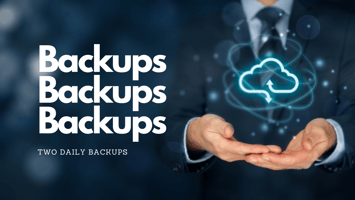Introduction: In recent years, the accounting sphere has undergone a profound transformation,...
4 Reasons to Upgrade from Windows Server 2008 (R2)
End of Life, what does that mean?
End of life for Windows Server 2008 was on January 14th, 2020. The primary problem with Server 2008 being end of life is that Microsoft will no longer provide updates and patches. This leads to security and compliance issues and exposes applications and information to serious security risks. Your business could become out of compliance for industry regulations such as PCI, HIPPA, GDPR etc. Running an end of life server for you business is just risky.
Now that we have explained what end of life is and briefly how it negatively affects your business, I am going to share with you my top 4 reasons to upgrade from Windows Server 2008 (R2).
.png?width=500&name=4%20Reasons%20to%20upgrade%20from%20Windows%20Server%202008%20(R2).png)
1. Better Security
This reason stands alone and is the primary reason to upgrade. Because Microsoft is no longer providing security patches, when holes are found they can easily be exploited. Applications often times cannot be upgraded on older systems and are often exploited as well.
2. Less Downtime
Along the same lines of security new Windows Server operating systems have better streamlined updates to provide better roll-ups and paths to make sure updates are delivered easily and optimally. Reboot times and the ability to increase virtual resources without requiring a reboot of the operating system also reduce downtime.
3.Application Compatibility
Did you know that a lot of software vendors also stop supporting updates on end of life operating systems. For example Quickbooks 2018 or later is not supported on Windows Server 2008 (R2). Application end of life dates often align with end of life dates for Microsoft. Check with you software vendor to verify the specific end of life dates for applications.
4. More Performance
Newer Windows operating systems provide more max resources and optimizations improvements out of the box to increase business productivity and usability. For example, Windows 2008 R2 Standard has a max memory of 32GB, where Server 2016 can support 24TB of memory. Newer systems include better tools to maximize optimization tasks and utilities make your business run quicker and smoother.
What now?
We can help you make the upgrade. Contact us for more information. Often times upgrades can be done one night during your off-hours. We have cases where businesses are upgraded during the night and begin on their new server first thing the next morning. Let us help you leverage the full power of the cloud and the flexibility it provides. Don't risk your business when you don't have to.